Don’t know how to install Photoshop actions and manage them in the simplest way possible? I will show you how to add Photoshop actions on Mac and Windows in several easy steps.
STEP 1. After downloading the necessary Photoshop actions to your laptop, open Photoshop CC and activate Actions window. Another way to do it is by pressing Alt + F9 (Options + F9).
STEP 2. Now, when you can see the Action window, click on the menu in the form of several bars at the top right corner of this window and select Load Actions.
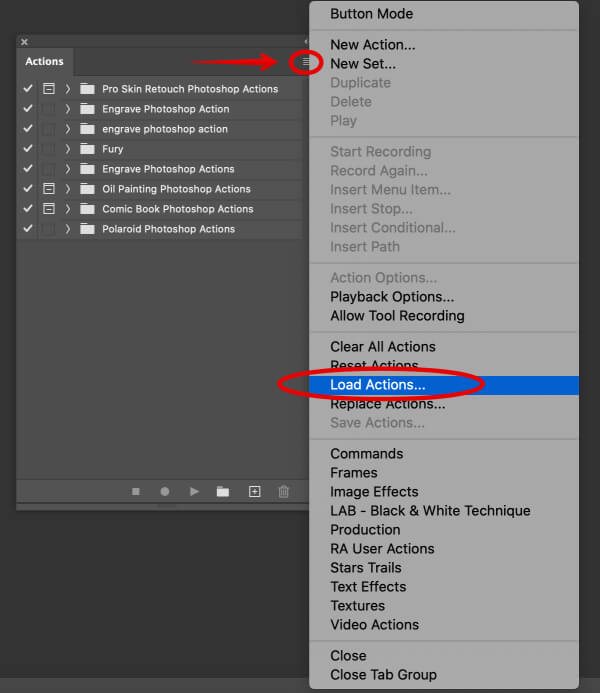
STEP 3. After selecting the folder with the necessary Actions, single them out and click Load.
STEP 4. Expand the list of available actions by clicking the triangle to the left of the action name.
STEP 5. Select the action and click the “Play” button. The play button is located in the top right corner of the menu or at the bottom of the Actions panel.
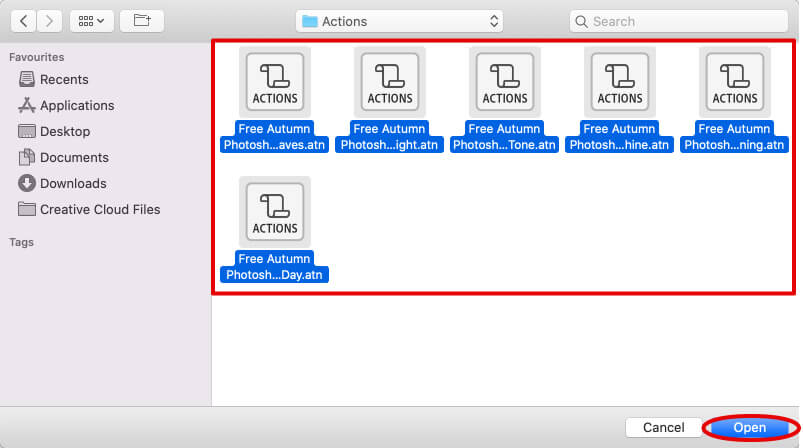
You can just double-click on your Action and it will open in Photoshop. But in such a way the Actions won’t be saved when the program is restarted.
You need to choose Actions individually for each photo. Sometimes, it is necessary to play with the action’s settings your own. But more often you get remarkable results.
In fact, you can make any image edits automatic with the help of actions. This includes color correction, the possibility to change eye color, whiten teeth or perform double exposure editing.
Frankly speaking, actions aren’t the only way to work faster and more conveniently in Photoshop. You can also install Photoshop brushes or other Photoshop plugins and significantly expand the functionality of the program.
Actions Photoshop will work perfectly with both Microsoft Windows and with OS X (Mac), if you have an appropriate version of Adobe Photoshop installed. Remember, actions work with all versions, even with the free Photoshop trial.
Yes. Most free Photoshop alternatives allow using actions, plugins and brushes. Programs like GIMP are completely free and support many add-ons for Photoshop. Photopea even allows you to use actions while working in a browser.
The first step is to restart and reset the program settings. Besides, a common mistake is an attempt to download the action in the .ZIP format. Do not forget to unzip it. These are the most frequent installation problems.
In order to delete an action from the list, you need to pick your action and move it to the recycle bin at the bottom of this window.
Most of the Ps actions packages represented on our website are compatible with Adobe Photoshop CS4, CS5, CS6 and Photoshop CC. Keep in mind that in rare cases actions require Photoshop CC or a later release, because of the demand to support RAW files of certain cameras.
If our actions don’t work on your version, just let us know and we will provide assistance in solving any problems! Please remember that we always recommend using the latest version of Photoshop.
You can save the picture in any desired format, including RAW.
To troubleshoot problematic actions, you need to restart and reset the program settings. The users often make a mistake by downloading the actions in the. ZIP format. Unzip the installation files and try again.
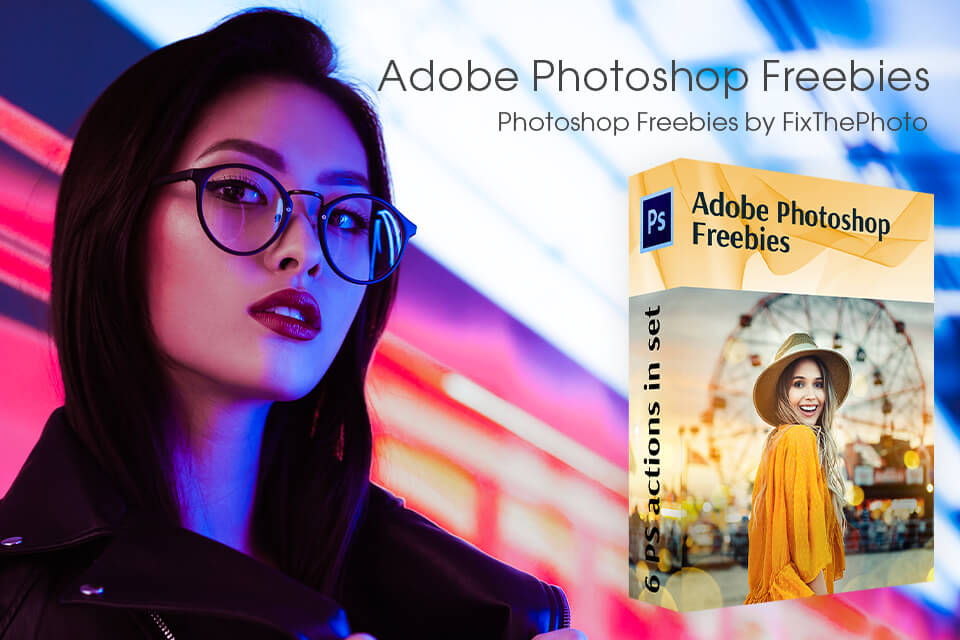
Here you are lucky to find bundles of 318 free Photoshop filters for portraits, newborn photography, with vintage, sepia, retro, dramatic, HDR effects, professional bridal actions and cross processing actions.
The process of downloading the bundle is quite simple. You just need to write the email address, fill in the name box and get the actions on your email in 2 minutes.
In fact, this is all you have to do, to perfect your photos. With a few clicks, you can get professional results that are really time-consuming.